When Facebook added the crossposting video feature, it opened up an opportunity for brands and organizations to share stats and content behind the scenes (instead of sharing posts from the page). This feature can really help us deliver our videos and combine our efforts. Here are the steps for setting up crossposting.
- Go to your page
- Select Settings
- From the left navigation, select crossposting from the list on the left (see below)

4. Add the page you want to crosspost (Like U.S. Fish and Wildlife Service).

Allow Others to Crosspost Your Videos
It’s up to the page who originates the video to give you crossposting rights, so you’ll need to coordinate with those page managers if you see a video you would like to crosspost.
- Select Publishing Tools (top navigation)
- Click on Video Library (Left navigation)
- Hover over video you want to crosspost and hit “edit”
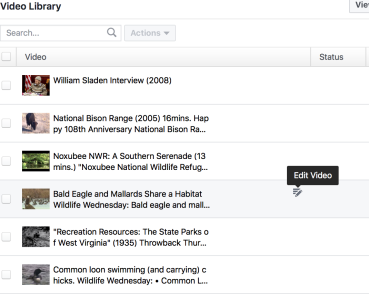
- Once in the video editor, select the crossposting tab and share it with accounts you have previously added.
 By crossposting videos, you increase the visibility and it allows both pages to see the stats and performance metrics. If you create a post that gets crossposted often, you will also see how many times it was crossposted by the users you shared it with!
By crossposting videos, you increase the visibility and it allows both pages to see the stats and performance metrics. If you create a post that gets crossposted often, you will also see how many times it was crossposted by the users you shared it with!

One thought on “Crossposting Videos on Facebook”